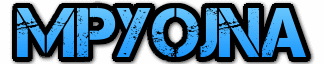The Aadhaar card is one of the most important identity documents for Indian citizens. It contains your name, date of birth, gender, address, and most importantly, your photograph and biometric details. While the Aadhaar card serves many purposes—be it for availing government schemes, opening bank accounts, or getting a new SIM—many people are not satisfied with the photo printed on their Aadhaar card.
Sometimes, the photo clicked during Aadhaar enrollment is either too dark, blurry, awkward, or taken when you were too young. If you’re someone who wants to update that “boring” or outdated photo on your Aadhaar card, the good news is—you can do it. Let us walk you through the complete process in simple steps.
Why Should You Update Aadhaar Photo?
Here are some common reasons why people want to update their Aadhaar photo:
- The current photo is unclear or pixelated
- You look very different now due to age, hairstyle, weight change, etc.
- The photo was taken years ago and looks outdated
- It does not resemble your real identity anymore
- You simply don’t like the way it looks
Thankfully, the Unique Identification Authority of India (UIDAI) allows citizens to update their photograph by visiting the Aadhaar Seva Kendra.
Can Aadhaar Photo Be Changed Online?
No. You cannot change or update your Aadhaar photo online. This is because biometric updates (photo, fingerprint, and iris scan) require physical verification and must be done at an authorized Aadhaar Seva Kendra (ASK) or Aadhaar Enrollment Centre.
However, you can book an appointment online before visiting the center.
Documents Required to Change Aadhaar Photo
To change your photo in Aadhaar, you will need the following:
- Your original Aadhaar card (no photocopy required)
- Aadhaar update form (available at the center or online)
- No other ID proof is required to change the photo
Since you are not changing your name, address, or date of birth, no other documents are needed.
Step-by-Step Process to Update Aadhaar Photo
Follow these simple steps to change your photo on the Aadhaar card:
Step 1: Visit Aadhaar Seva Kendra
Go to the nearest Aadhaar Enrollment Centre or UIDAI-authorized Seva Kendra. You can find the nearest center by visiting the UIDAI website:
https://appointments.uidai.gov.in
Step 2: Fill the Aadhaar Update Form
Ask for the Aadhaar Update/Correction Form and fill in the required details. You will need to mention your 12-digit Aadhaar number.
Step 3: Biometric Verification
The operator will take your live photo using a webcam and may also ask for your fingerprint and iris scan to verify your identity.
Step 4: Pay the Fee
A nominal fee of ₹100 (inclusive of GST) is charged for updating your photo and biometrics.
Step 5: Collect Acknowledgment Slip
Once the update is done, you will receive an Acknowledgment Slip containing your Update Request Number (URN). You can use this number to track the status of your update online.
How Long Does It Take?
The updated photo and details will reflect in your Aadhaar record within 7 to 15 working days. You can check the status online using the URN on UIDAI’s website.
How to Download Aadhaar with New Photo?
Once your update is processed:
- Visit the official UIDAI website: https://uidai.gov.in
- Go to “Download Aadhaar” section
- Enter your Aadhaar number and OTP
- Download the updated e-Aadhaar with your new photo
Note: The printed Aadhaar you get by post may take longer, so downloading the e-Aadhaar is the faster option.
Can I Change My Photo Multiple Times?
Yes, you can change your Aadhaar photo more than once if required. However, since each update costs money and requires physical presence, it is recommended only when necessary.
Important Tips to Remember
- Always visit only authorized UIDAI centers
- The photo taken during the visit will be final—you cannot submit your own photo
- Dress neatly and be prepared to pose for a fresh photo
- Make sure your biometric details are verified properly
- Save the URN number carefully to track your update
Conclusion
Your Aadhaar card is a vital document, and it should reflect your current identity properly. If you feel your old Aadhaar photo doesn’t do justice to how you look now, updating it is a smart move. Though the process isn’t online, it’s fairly simple and hassle-free. Just visit a nearby Aadhaar Seva Kendra, pay a small fee, and get your new photo captured.
With just one visit, you can say goodbye to that awkward or outdated photo and get a fresh, professional-looking image on your Aadhaar card.